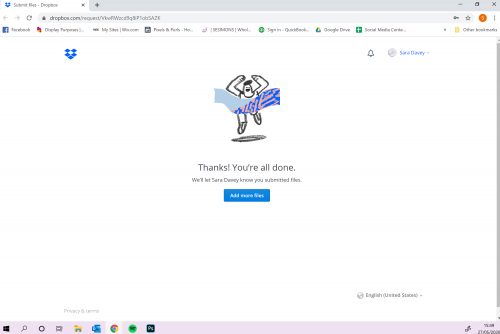Once you have finished creating your project and have filled in the submission form, please follow the below guide to submit your project to us.
1. Click on the ‘Submit your project’ button on the Sounds of Summer web page, or click here.
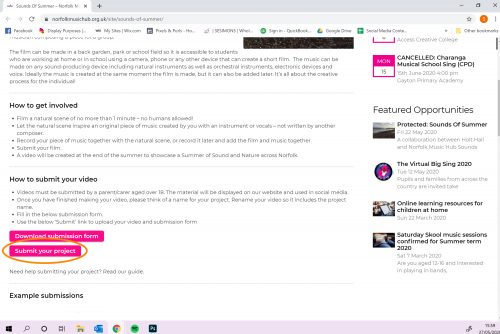
2. Click ‘Choose from computer’.
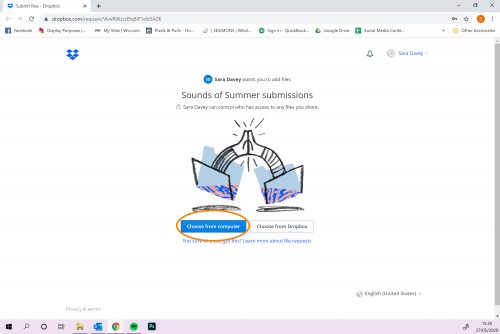
3. Locate the video file you have created and click ‘Open’.
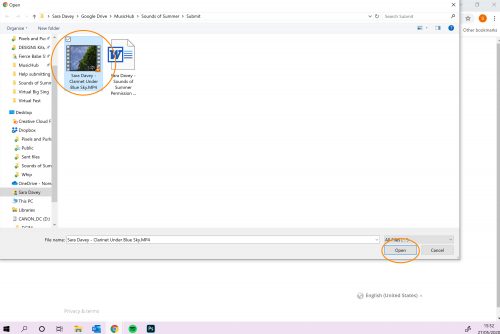
4. Click ‘+ Add more files’.
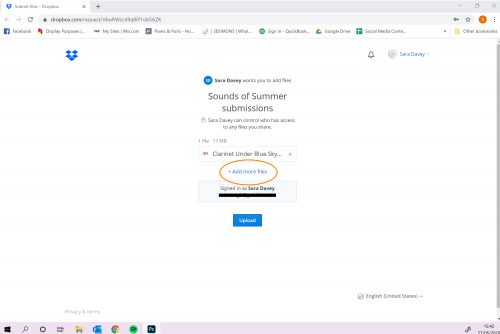
5. Locate the permission form you have filled in and click ‘Open’.
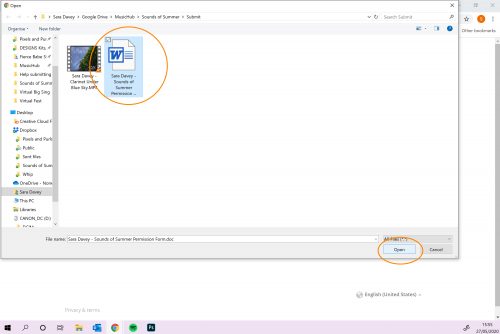
6. Click ‘Upload’.
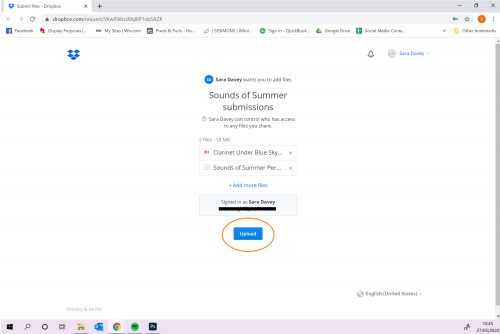
7. Wait for the files to upload – this may take several minutes.
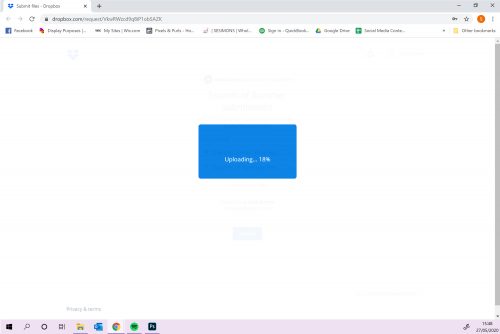
8. That’s it – all done!